Does your screen make you dizzy? Or images & texts look a bit blurred, stretched or weird to you? Well, you might be using the wrong resolution optimized for your monitor size.
Resolution is the level of information on a display device, such as a computer monitors.
On this blog, I will tech you how to change the right resolution for your computer screen that is recommended & optimized by windows 7.
Saturday, July 23, 2011
Thursday, July 21, 2011
Free Anti-Virus Software for Windows
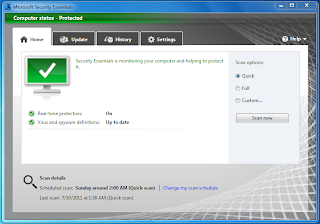
Did you know that you don't need to pay extra to keep your computer safe from viruses, spyware, and other malicious software?
Hidden Windows 7 Desktop Wallpapers
Windows 7 comes with a default Windows wallpaper. It's nice to look at. It's very neat, clean & professional. What windows 7 users usually don't know is that it has a secret. A webpage that will allow you to download FREE wallpapers in high quality, that means that it will look fantastic on any screen. The wallpapers here are organized depending on their category, from Animals, Birds, Arts, Holidays, Nature, Flowers, Places etc.
On this blog, I will teach how to extract these gorgeous wallpapers hidden somewhere on your computer.
How to Install Google Chrome
It's Fast.
It's Simple.
It's Secured.
and it's FREE!
Wednesday, July 20, 2011
2 Easy Ways on using Facebook Video Calling
On my previous blog, we have successfully installed & enabled Facebook Video Calling.
Now its time to start using it.
1st Way:
1. Log in on your Facebook account.
2. Check the Chat Sidebar / Column on the right hand side of the page to see who are online. Click the name of the friend you would like to start Video Calling.
(TIP: A green dot beside your friend's name indicates that your friend is online)
Enable Facebook Video Calling

On the 6th of July, Facebook finally launched a feature called Video Calling. It allows users to instantly start a face to face video chat with your friends. Unfortunately Facebook was a bit unclear on how to enable the feature. Users assumed that it would be available upon login, but it's not that simple. Worry No More! Here, you can have a complete, simple & easy to follow steps to start using Facebook Video Calling.
Subscribe to:
Comments (Atom)

